In the world of writing tools, two names often come up: Grammarly and Hemingway Editor. Both have helped millions of writers improve their content, but they serve different purposes and cater to different needs. If you’ve ever wondered what sets them apart or which one is right for you, this article will clarify the key differences and guide you toward making an informed choice.
Purpose and Focus
The fundamental difference between Grammarly and Hemingway Editor lies in what they focus on improving in your writing.
Grammarly: Your Comprehensive Grammar and Style Assistant
Grammarly is primarily a grammar checker and writing enhancement tool. It scans your text for:
-
Grammar mistakes
-
Spelling errors
-
Punctuation issues
-
Sentence structure problems
-
Word choice and clarity
-
Tone and formality adjustments
-
Plagiarism detection (in premium version)
Grammarly’s strength is in its deep, contextual understanding of language mechanics and its ability to suggest corrections that make your writing more polished, professional, and error-free.
Hemingway Editor: Clarity and Readability Champion
Hemingway Editor, on the other hand, is designed to improve clarity, readability, and simplicity. Instead of focusing on grammar minutiae, it highlights:
-
Complex, lengthy sentences
-
Passive voice usage
-
Overuse of adverbs
-
Difficult words or phrases
-
Readability grade level
Hemingway’s goal is to help you write clear, direct, and impactful prose by encouraging simplicity and conciseness.
User Experience and Interface
Grammarly
-
Available as a web app, desktop app, browser extension, Microsoft Office add-in, and mobile keyboard.
-
Provides real-time suggestions with detailed explanations.
-
Displays errors with color-coded underlines and pop-ups explaining the mistake and offering alternatives.
-
Has a clean, modern interface suitable for all user levels.
-
Premium version offers advanced suggestions and plagiarism checking.
Hemingway Editor
-
Available as a web-based editor and a standalone desktop app.
-
Highlights problematic parts of the text using color codes directly on your document (e.g., yellow for complex sentences, red for very hard sentences, blue for adverbs).
-
No real-time correction; you manually revise based on the highlights.
-
Simple, distraction-free interface focused on readability rather than grammar rules.
-
One-time purchase for desktop version; web version free with basic features.
Depth of Language Analysis
Grammarly’s Strengths
-
Uses artificial intelligence and natural language processing to analyze the context of your sentences, not just isolated words.
-
Can detect subtle grammar issues such as subject-verb agreement, misplaced modifiers, incorrect prepositions, and more.
-
Provides synonym suggestions and style recommendations to elevate writing tone and clarity.
-
Offers writing goals based on audience, intent, and style, tailoring suggestions accordingly.
Hemingway’s Strengths
-
Focuses on sentence-level improvements by pointing out structural complexity.
-
Helps eliminate “fluff” like unnecessary adverbs or weak phrasing that might dilute your message.
-
Aims to lower the reading level of your writing, making it more accessible to a broader audience.
-
Encourages active voice over passive voice to make sentences stronger.
Who Should Use Grammarly?
-
Students needing grammar and spelling help for essays and assignments.
-
Professionals writing emails, reports, proposals, or client communication.
-
Bloggers and content creators who want polished, error-free writing with tone guidance.
-
Non-native English speakers seeking grammar help and vocabulary suggestions.
-
Anyone looking for a comprehensive grammar and spell check with style insights.
Who Should Use Hemingway Editor?
-
Writers aiming for clarity and simplicity in their prose.
-
Authors and bloggers who want to make their writing more engaging and easy to read.
-
People who want to avoid overly complex sentences and reduce passive voice.
-
Anyone who wants a quick readability check without focusing on detailed grammar corrections.
-
Those who prefer a minimalist interface without constant pop-up corrections.
Can You Use Both Together?
Absolutely. Many writers find that combining these tools provides the best results:
-
Use Grammarly first to clean up grammar, punctuation, and spelling errors.
-
Then run your writing through Hemingway Editor to improve sentence flow, clarity, and readability.
-
This two-step process ensures your writing is not only correct but also engaging and easy to understand.
Summary Table: Grammarly vs. Hemingway Editor
| Feature | Grammarly | Hemingway Editor |
|---|---|---|
| Primary Focus | Grammar, spelling, punctuation, style | Readability, sentence simplicity |
| Error Detection | Detailed, context-aware | Sentence complexity, passive voice |
| Tone and Style | Yes, with tailored suggestions | No |
| Plagiarism Check | Yes (premium) | No |
| User Interface | Real-time, interactive | Manual, highlight-based |
| Integrations | Browser, MS Word, Google Docs, apps | Standalone app, web editor |
| Cost | Free and premium versions | Free web; paid desktop |
| Best For | Writers needing comprehensive grammar help | Writers focusing on clarity and style |
Final Thoughts
Both Grammarly and Hemingway Editor are valuable writing tools but serve distinct roles. Grammarly acts as your detailed language mechanic, catching errors and polishing style. Hemingway Editor is your clarity coach, encouraging simpler, more direct sentences.
Your choice depends on your writing goals. For comprehensive grammar help, Grammarly excels. For sharpening readability and cutting unnecessary complexity, Hemingway is ideal. Using them together offers a powerful combination that can significantly improve your writing quality.









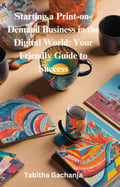



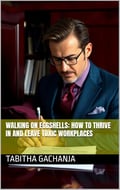
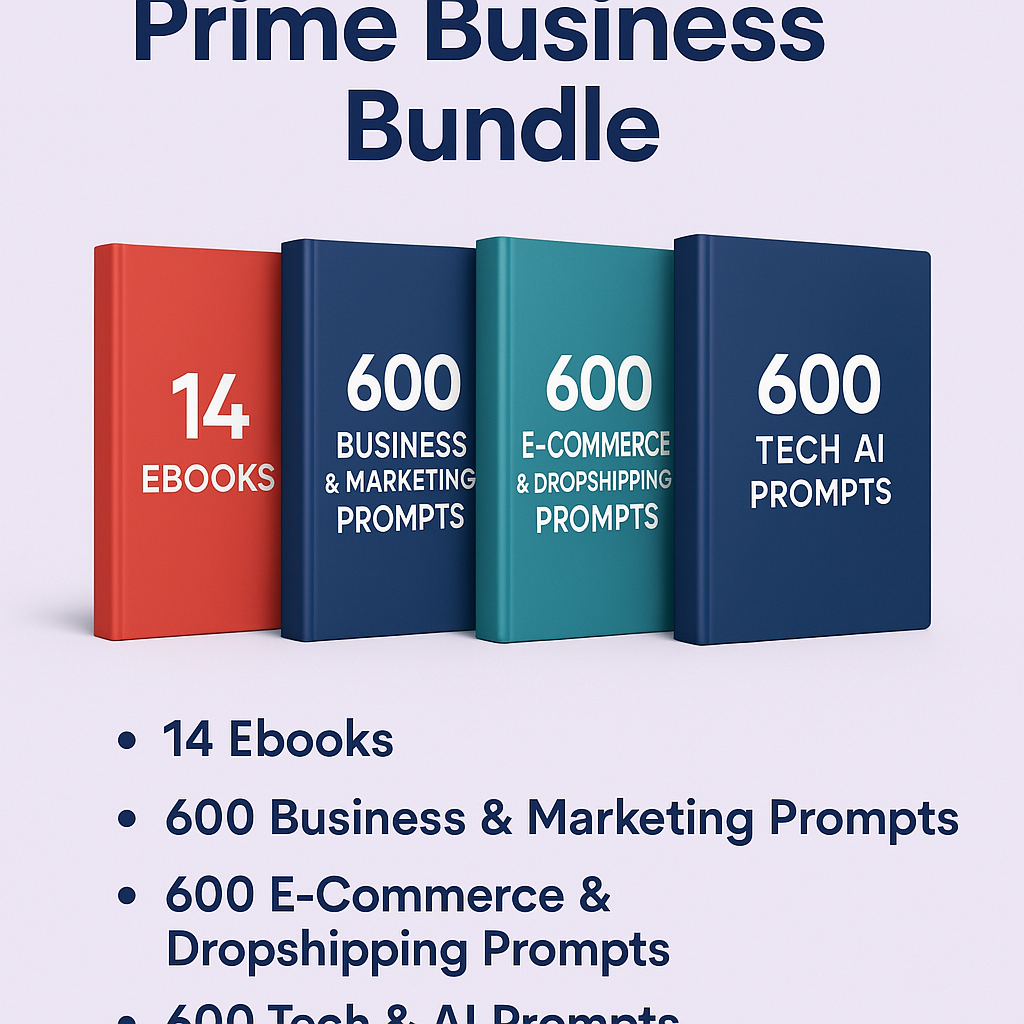



0 comments:
Post a Comment
We value your voice! Drop a comment to share your thoughts, ask a question, or start a meaningful discussion. Be kind, be respectful, and let’s chat!