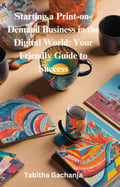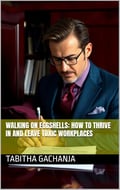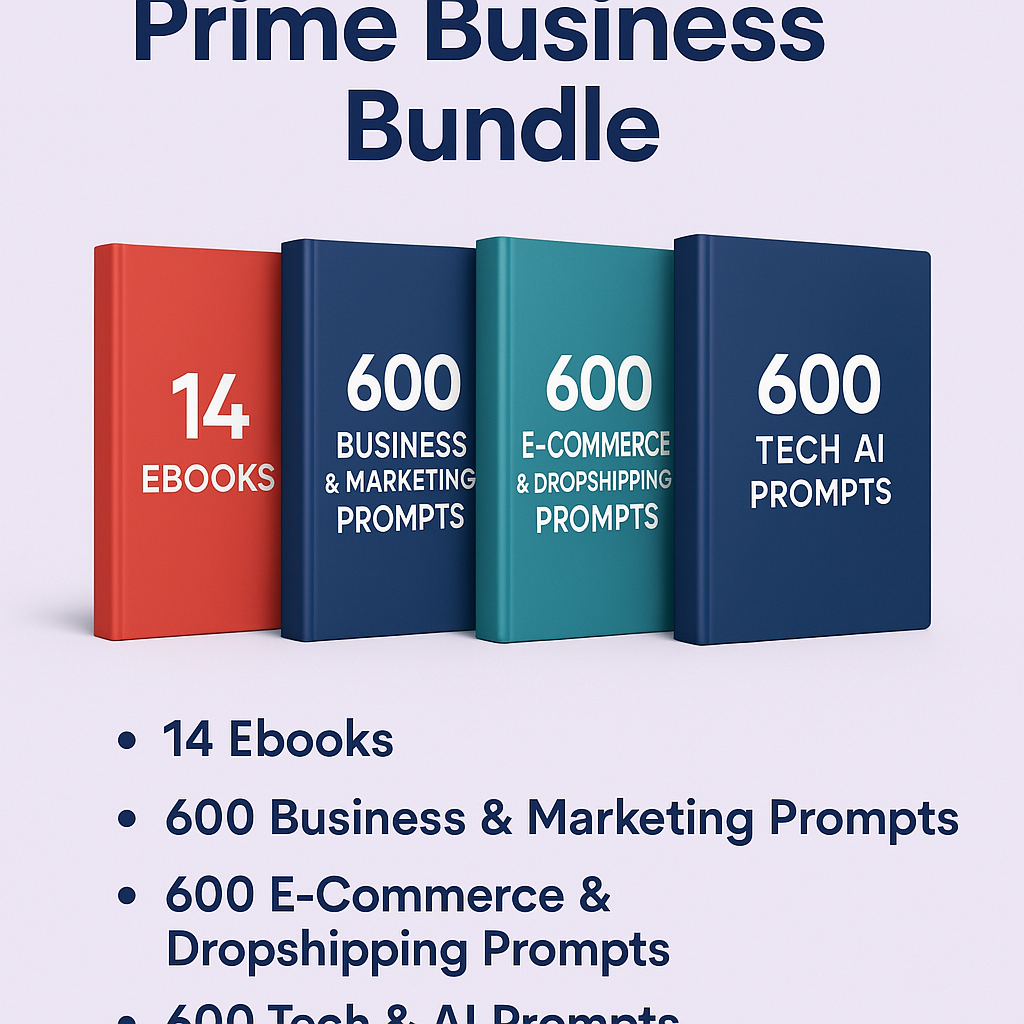When Nikon launched the Z 9, it proved that Nikon could compete toe-to-toe with Sony and Canon at the very top of the pro mirrorless market. With its stacked 45.7MP sensor, blazing burst speed, blackout-free EVF, and class-leading 8K video, the Z 9 is built for photographers and filmmakers who demand the best — especially wildlife shooters, sports photographers, wedding pros, and commercial studios.
But at $5,196.95 (body only, new, Nikon USA model), this camera is no casual upgrade. So, is the Z 9 truly worth the flagship price in 2025 — and who really needs it?
Below is the deep dive: exactly what’s great, what’s not, real use cases, practical comparisons, and where to get it safest and cheapest.
Nikon Z 9 Specs at a Glance
-
Sensor: 45.7MP stacked full-frame BSI CMOS
-
Processor: Dual EXPEED 7
-
ISO: 64–25,600 native (expandable)
-
Autofocus: 493-point AF with 3D Tracking, Eye-Detection, Animal, Vehicle Detection
-
Burst Speed: Up to 20 fps RAW, 30 fps JPEG, or insane 120 fps JPEG (11MP)
-
Video: 8K 60p, 8K 30p internal RAW, 4K up to 120p
-
Viewfinder: 3.69M-dot blackout-free OLED EVF
-
LCD: 3.2-inch 4-axis tilting touchscreen
-
Build: Weather-sealed, integrated vertical grip
-
Card Slots: Dual CFexpress Type B / XQD
-
Weight: About 2.9 lbs body only
-
Price: Around $5,196.95 (Nikon USA warranty)
Major Pros of the Nikon Z 9
1. Pro-Level Still Image Quality
At its core, the Z 9’s 45.7MP stacked sensor delivers stunning detail, dynamic range, and color depth:
-
Beautiful, lifelike skin tones — Nikon’s color science is beloved by many portrait and wedding pros.
-
Huge RAW files with lots of latitude for pushing shadows or pulling back highlights.
-
Superb high ISO performance for low light and indoor sports.
2. Blazing Fast and Reliable Autofocus
Nikon’s AF has come a long way — the Z 9’s system is their best ever:
-
3D Tracking keeps moving subjects locked in frame.
-
Real-time Eye-Detect AF for humans, animals, birds — huge for wildlife or weddings.
-
Vehicle Detection for motorsports.
-
Performs accurately in near darkness.
Many Nikon shooters say the Z 9 is the first Nikon that truly competes with Sony’s flagship AF.
3. Zero Blackout, High-Speed Burst
The Z 9’s stacked sensor design eliminates the mechanical shutter entirely — it’s all electronic:
-
Blackout-free shooting means you always see your subject, even at 20 fps RAW.
-
Buffer is massive — shoot 1,000+ RAWs at 20 fps with fast cards.
-
Optional 120 fps JPEG mode (11MP) for capturing that perfect moment in fast action.
For sports shooters and bird photographers, this is game-changing.
4. 8K and 4K Pro Video
This is Nikon’s best video camera ever:
-
Internal 8K 60p RAW or 8K 30p.
-
Oversampled 4K up to 120p — incredibly clean footage.
-
ProRes RAW and N-RAW built in — no external recorder needed for max quality.
-
10-bit 4:2:2 internal recording.
-
Reliable AF for video — face and eye detect just works.
-
No record limit, smart heat management — it doesn’t shut down mid-shoot.
For hybrid shooters, it’s finally a Nikon that’s equally serious about stills and cinema.
5. Tank-Like Build
The Z 9’s build quality is unmistakably flagship:
-
Magnesium alloy chassis, full weather sealing.
-
Integrated vertical grip — better for sports or event shooters who switch between portrait and landscape.
-
Heavy but balanced — feels like a true pro body.
This thing is built for the sidelines of a football field or a wildlife safari in bad weather.
6. Nikon Z Lens Ecosystem
The Z-mount lineup has grown fast — from brilliant fast primes (like the 50mm f/1.2 S) to super-telephoto lenses (400mm f/2.8, 600mm f/4) that match the Z 9’s capabilities. The FTZ II adapter also works well with legacy Nikon F-mount glass.
Honest Drawbacks
No flagship is perfect — here’s what to weigh.
1. Big, Heavy, and Bulky
At nearly 3 pounds body-only, the Z 9 is hefty — heavier than Sony’s Alpha 1 or Canon’s EOS R5. Some prefer this for balance with big lenses, but travel shooters might find it tiring for handheld all day.
2. Pricey Cards and Storage
Shooting 8K RAW or 20 fps bursts will eat through storage. You’ll need CFexpress Type B cards (fast but expensive) and plenty of high-speed external drives for backup.
3. Learning Curve
With so many pro-level features, menus, and custom buttons, the Z 9 rewards those who learn it deeply. If you’re stepping up from an entry-level DSLR or Z 6, expect a learning curve.
4. Overkill for Some
A lot of casual shooters or even mid-level pros won’t push the Z 9’s sensor and video specs to the limit. The Z 8 or Z 7 II might cover 95% of your work for much less money.
Real-Life Use Cases — Who Actually Needs the Z 9?
1. Pro Sports Photographers
Perfect for capturing fast-paced action at pro games, auto racing, or the Olympics. Zero blackout, deep buffer, and sticky AF mean more keepers.
2. Wildlife and Bird Photographers
High burst rate and Animal Eye AF make the Z 9 ideal for capturing split-second moments — like an eagle diving for fish or birds in flight.
3. Wedding and Event Shooters
45MP gives you cropping room, Eye AF nails portraits, dual card slots keep files safe, and the rugged body survives demanding wedding days.
4. Commercial and Studio Photographers
Stills quality rivals medium format — huge files, great color, beautiful dynamic range for fashion, products, or advertising work.
5. Hybrid Photo/Video Shooters
If you shoot high-end client videos and photos with one body, the Z 9 does it all: 8K RAW, ProRes, 4K 120p — all in a single durable system.
How It Compares to Cheaper Alternatives
Could you get nearly the same performance for less? Yes — depending on your work.
Nikon Z 8
-
Uses the same sensor and processor as the Z 9.
-
Lighter, smaller body — no built-in vertical grip.
-
Same AF and video quality.
-
Costs about $3,900 — over $1,200 cheaper.
-
Less battery life for big sports shoots, slightly smaller buffer.
For many shooters, the Z 8 is the smarter buy if you don’t need the grip and huge battery.
Sony Alpha 1
-
50.1MP stacked full-frame sensor.
-
30 fps blackout-free burst.
-
8K 30p and 4K 120p.
-
Same class — costs around $6,500 body only.
-
Lighter and more compact, but some prefer Nikon’s handling and color.
Canon EOS R3
-
24MP sensor, lower res but amazing speed and low light.
-
30 fps burst.
-
6K RAW video.
-
Integrated grip, weather sealing — direct competitor for sports pros.
-
Costs about $5,500 — similar price.
Why the Z 9 Stands Out
You get Nikon’s best tech in one body:
-
No mechanical shutter to wear out.
-
Pro RAW video internally.
-
Big battery, integrated grip — ready for heavy work.
-
Backward compatibility with tons of F-mount glass.
For Nikon shooters, the Z 9 is the obvious top dog.
Where to Get It Safely and For the Best Deal
Always buy flagship gear from trusted sources:
-
Nikon USA Direct: Full warranty, Nikon Pro Services support.
-
Amazon (Sold by Amazon or Nikon USA): Reliable returns, fast shipping.
-
B&H Photo or Adorama: Great for pro buyers, good financing options, USA warranty.
-
Authorized Local Dealers: Good for hands-on demos and local service.
Stick with a real Nikon USA model — avoid gray market imports that might not qualify for service or warranty.
Final Verdict: Should You Buy the Z 9?
✅ Buy the Z 9 if:
-
You’re a working pro who needs no-compromise speed, resolution, and pro video.
-
You shoot fast action, wildlife, weddings, or commercial work where the best autofocus matters.
-
You need rugged build quality for rough conditions.
-
You want to future-proof your kit for years.
❌ Skip it if:
-
You shoot mostly casual work, family photos, or social content.
-
You never print huge or crop heavily.
-
You don’t shoot action or pro-level video.
-
You’d rather save $1,200–$2,000 with a Z 8 or Z 7 II.
Final Thoughts
The Nikon Z 9 is Nikon’s best camera ever — a true flagship that finally puts them back in the top tier of mirrorless with Sony and Canon. For working pros, it’s not just a camera — it’s peace of mind that you won’t miss a moment, whether that’s a Super Bowl touchdown or a kingfisher in flight.
If you’re ready to invest, stick with trusted Nikon dealers. Pair it with great Z lenses and fast CFexpress cards — and enjoy every powerful frame. https://amzn.to/40OY56v