In the fast-paced world of catering and cake events, managing your calendar effectively is one of the most important factors for running a smooth, professional business. Double bookings — accepting two clients for the same date or time without realizing it — are a common problem that can severely damage your reputation, cause unnecessary stress, and ultimately lead to lost revenue.
If you’re still relying on memory, paper diaries, or scattered notes, or if you’ve experienced the panic of overlapping bookings, this blog will guide you through why using a calendar system to block dates is essential, how to avoid double bookings, and practical steps to keep your schedule under control, no matter where you serve clients globally.
Why Double Bookings Are a Caterer’s Worst Nightmare
1. Client Trust Is on the Line
When you double book, you risk disappointing at least one client — sometimes both — which can lead to negative reviews, lost referrals, and damage to your professional reputation.
2. Operational Chaos
Preparing for multiple events on the same day without proper staff or equipment can stretch resources thin and impact food quality and service.
3. Financial Losses
Double bookings can result in last-minute cancellations or refunds, wasting your time and money spent on preparation.
Why Using a Calendar to Block Dates Is the Best Solution
1. Visual Overview of Your Schedule
A calendar provides a clear, at-a-glance view of your bookings, preparation days, and unavailable dates — helping you make informed decisions when new inquiries come in.
2. Real-Time Updates
Digital calendars sync across devices and team members, reducing the chance of human error and missed updates.
3. Automation and Integration
Modern calendars integrate with booking software and CRMs to automatically block dates once a booking is confirmed.
What Types of Calendars Work Best for Caterers and Cake Businesses
1. Digital Calendars
-
Google Calendar: Free, widely used, and syncs with mobile devices. You can create multiple calendars — for orders, deliveries, and staff schedules — color-coded for easy tracking.
-
Outlook Calendar: Integrates well with Microsoft Office and Outlook email.
-
Apple Calendar: Ideal for Mac and iOS users, with seamless device syncing.
2. Specialized Event Management Calendars
Some catering software includes built-in calendars designed for blocking event dates, tracking preparation milestones, and assigning team tasks. Examples:
-
Caterease
-
HoneyBook
-
Tave
3. Booking Calendars with Client Access
Allow potential clients to view your availability and book directly through integrated calendar apps like Calendly or Acuity Scheduling, which automatically block out booked dates.
How to Set Up an Effective Calendar Blocking System
Step 1: Define Your Booking Window and Buffer Times
Include preparation days and delivery windows in your calendar blocking, not just the event day itself, to avoid overcommitment.
Step 2: Use Color Coding and Labels
Differentiate between types of events (weddings, corporate, birthdays) and task categories (prep, delivery, staff shifts) for quick visual reference.
Step 3: Share Calendars with Your Team
Grant access to relevant staff so everyone is aware of schedules and can update progress or flag conflicts.
Step 4: Integrate Your Calendar with CRM and Payment Systems
Automate date blocking immediately after deposits or contracts are received.
Step 5: Regularly Review and Update
Conduct daily or weekly checks to ensure your calendar reflects the most accurate information.
Tips to Prevent Double Bookings Beyond Using a Calendar
-
Confirm all bookings in writing: Email or contract with clear dates and times.
-
Use booking deposits: Only block dates when a deposit is received.
-
Keep a waitlist: Manage overflow bookings without committing immediately.
-
Train your team: Ensure anyone handling inquiries checks the calendar before confirming.
Real-Life Example: How One Caterer Avoided Double Bookings Using a Calendar
Sarah, a caterer in the UK, struggled with double bookings during wedding season. After switching to Google Calendar combined with HoneyBook’s booking system, she:
-
Reduced scheduling errors by 90%
-
Improved client communication through automated reminders
-
Freed up time previously spent on manual tracking
Conclusion: A Calendar System Is Non-Negotiable for Professionalism and Growth
Using a calendar to block dates and manage your catering or cake event bookings is essential for delivering consistent, high-quality service. It eliminates the risk of double bookings, improves your workflow, and enhances client trust — all critical factors for growing your business globally.









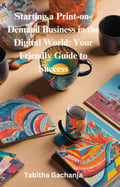



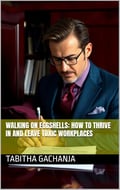
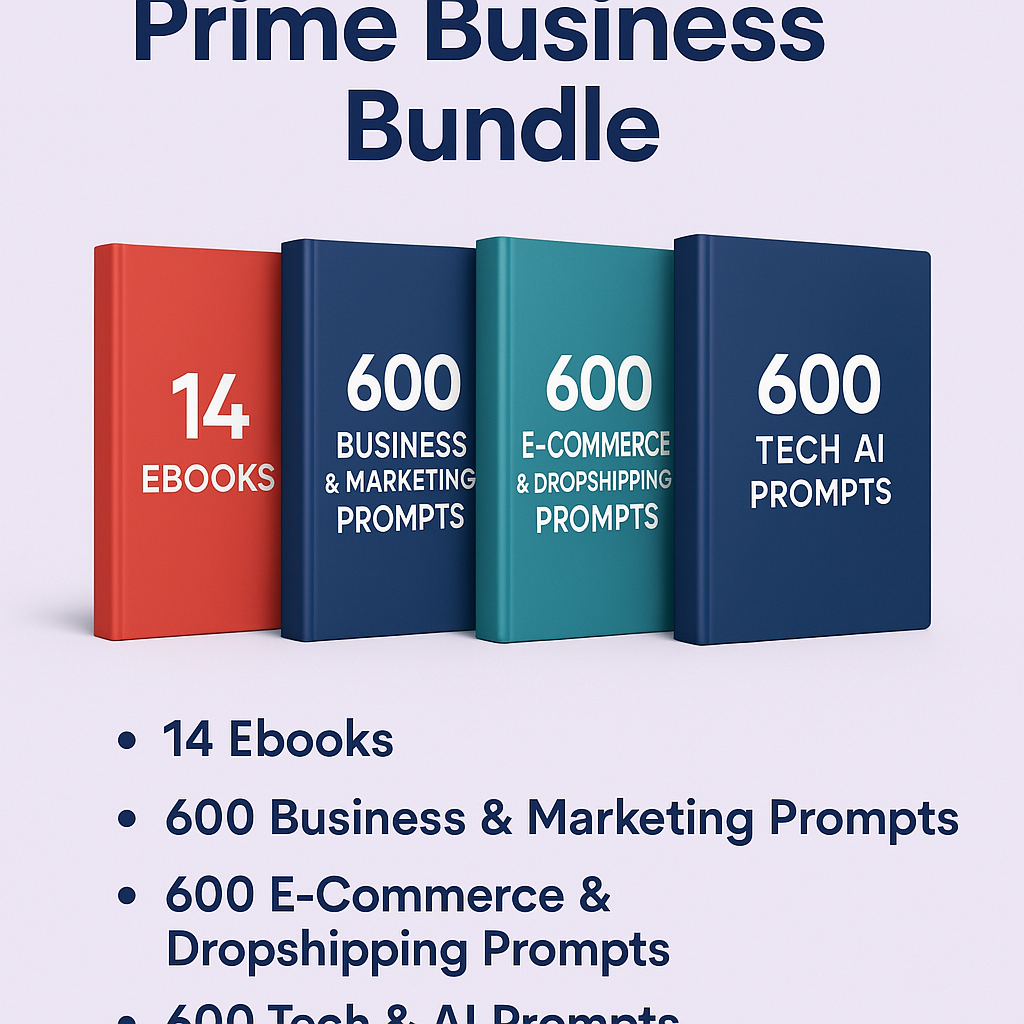



0 comments:
Post a Comment
We value your voice! Drop a comment to share your thoughts, ask a question, or start a meaningful discussion. Be kind, be respectful, and let’s chat!