https://seranking.com/?ga=4203212&source=link
A Google Business Profile (formerly known as Google My Business or GMB) is a free tool provided by Google to help businesses manage their online presence across Google Search and Google Maps. It allows you to control how your business appears when potential customers search for it, making it an essential component of local SEO. An optimized Google Business Profile can improve your visibility, attract more customers, and drive more foot traffic to your physical location.
In this blog post, we will explain what a Google Business Profile is, how it works, and provide tips on how to optimize it for better local SEO.
What is Google Business Profile?
A Google Business Profile is a business listing that appears in local search results and on Google Maps. It’s an essential tool for businesses that want to increase their local online presence and be found by customers in their area. The profile can include a variety of details about your business, such as:
-
Business name
-
Address
-
Phone number
-
Website URL
-
Business hours
-
Photos of your business
-
Customer reviews
-
Posts (such as updates, offers, and events)
-
Services or products you offer
Google uses this information to display your business in local search results and Google Maps when users search for relevant queries.
By setting up and optimizing your Google Business Profile, you increase your chances of appearing in the Local Pack—the top three local search results that appear on Google Search and Google Maps. These are prime real estate spots for local businesses and can drive significant traffic to your website and physical store.
Why is Google Business Profile Important?
Your Google Business Profile plays a critical role in local SEO and can help you achieve the following:
-
Increase Local Visibility: Having an optimized profile ensures your business appears in relevant local searches on Google Search and Google Maps. This can help increase your visibility among customers looking for services or products you offer in your area.
-
Attract More Customers: With important business details available to potential customers right on the search results page, they can easily contact you, visit your store, or explore your offerings. A well-optimized profile can drive both online and offline conversions.
-
Build Trust and Credibility: Having an accurate and complete profile gives users the confidence that your business is legitimate. It also provides you with the ability to collect customer reviews, which play a huge role in building trust and improving your ranking in local search results.
-
Boost Website Traffic: With a properly set up Google Business Profile, users will have easy access to your website, contact information, and more, helping to drive more traffic to your website.
How to Set Up and Optimize Your Google Business Profile
Setting up and optimizing your Google Business Profile is relatively simple. Here’s a step-by-step guide to help you get started:
1. Claim Your Google Business Profile
If you haven’t already claimed your business on Google, you need to do so by visiting Google Business Profile. Follow the steps to claim your business listing. If your business is already listed, you’ll need to verify that you are the owner or manager of the business.
Once claimed, you’ll be able to access and manage your business profile. Google typically sends a verification code via postcard to your business address. Once you receive it, enter the code to complete the verification process.
2. Complete Your Profile Information
After claiming your business, the next step is to fill out your profile with as much detail as possible. The more complete your profile is, the better Google can understand your business and the more likely it will rank your business higher in search results.
Key Information to Include:
-
Business Name: Make sure your business name is accurate and matches your business’s real-world name.
-
Business Category: Select the most appropriate category for your business. Categories help Google understand what your business offers and connect you to relevant searches.
-
Address: Enter your business address accurately. If you have a physical store or office, include the full address to appear in local search results.
-
Phone Number: Include a local phone number that customers can use to contact you. Avoid toll-free numbers if possible, as local numbers tend to perform better in local searches.
-
Website URL: Add your website’s URL so customers can easily find more information about your business.
-
Business Hours: Provide your hours of operation, including special hours for holidays or events. Keeping your hours updated is essential for customer satisfaction.
-
Business Description: Write a clear and concise description of your business, highlighting what sets you apart from competitors. Include relevant keywords, but avoid keyword stuffing.
3. Add High-Quality Photos
Businesses with photos on their Google Business Profile tend to receive 42% more requests for directions and 35% more click-throughs to their websites, according to Google. Photos make your listing more engaging and help customers better understand what your business offers.
Types of Photos to Add:
-
Exterior Photos: Show the outside of your business location so customers can easily identify it when they arrive.
-
Interior Photos: Give customers a glimpse of your business’s interior to help them feel more familiar with the space.
-
Team Photos: Show pictures of your staff to humanize your business and create a personal connection with potential customers.
-
Product or Service Photos: Highlight the products or services you offer to showcase what customers can expect when they visit your business.
4. Encourage Customer Reviews
Customer reviews are one of the most important ranking factors for Google Business Profile. Positive reviews not only improve your ranking in local search results but also help build trust and credibility with potential customers.
How to Get Reviews:
-
Ask for Reviews: After completing a transaction or service, politely ask satisfied customers to leave a review on your Google Business Profile.
-
Respond to Reviews: Engage with your customers by responding to both positive and negative reviews. This shows potential customers that you value feedback and are committed to improving your services.
-
Make It Easy: Provide your customers with a direct link to leave a review to simplify the process for them.
5. Use Google Posts
Google Posts allow you to share updates, promotions, events, and news directly on your Google Business Profile. These posts appear in your listing and can help increase engagement with potential customers.
Types of Posts You Can Share:
-
Offers: Share special deals, discounts, or promotions to entice customers.
-
Events: Promote upcoming events, sales, or activities to get more foot traffic.
-
Updates: Share news about your business, such as new products, services, or milestones.
Google Posts are a great way to keep your listing fresh and encourage customer interactions.
6. Add Services or Products
Google allows you to list the services or products you offer directly on your Google Business Profile. This is a great way to let potential customers know exactly what you provide, helping them decide whether to visit your business or contact you.
How to Add Services:
-
Click on the "Services" section in your Google Business Profile and list the services you offer.
-
Describe Each Service: Add a brief description for each service or product, including relevant keywords to improve your chances of ranking in search results.
-
Pricing: If possible, add pricing information to help customers make informed decisions.
7. Keep Your Information Updated
One of the most critical aspects of optimizing your Google Business Profile is ensuring that your information is always up-to-date. Inaccurate or outdated information can negatively impact your rankings and cause confusion for customers.
Regularly check and update:
-
Business hours (especially during holidays or special events)
-
Contact details
-
Services or products offered
-
Photos
Conclusion
Optimizing your Google Business Profile is essential for improving your local SEO and attracting more customers. By claiming and completing your profile, adding photos, encouraging reviews, and keeping your information updated, you can increase your visibility in Google Maps and Google Search. A well-optimized profile helps potential customers find you easily, contact you directly, and ultimately drive more foot traffic to your business.
If you haven’t already, take the time to claim your Google Business Profile and start optimizing it today. It’s one of the most effective and affordable ways to grow your local presence and drive more business.









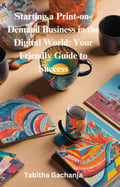



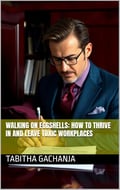
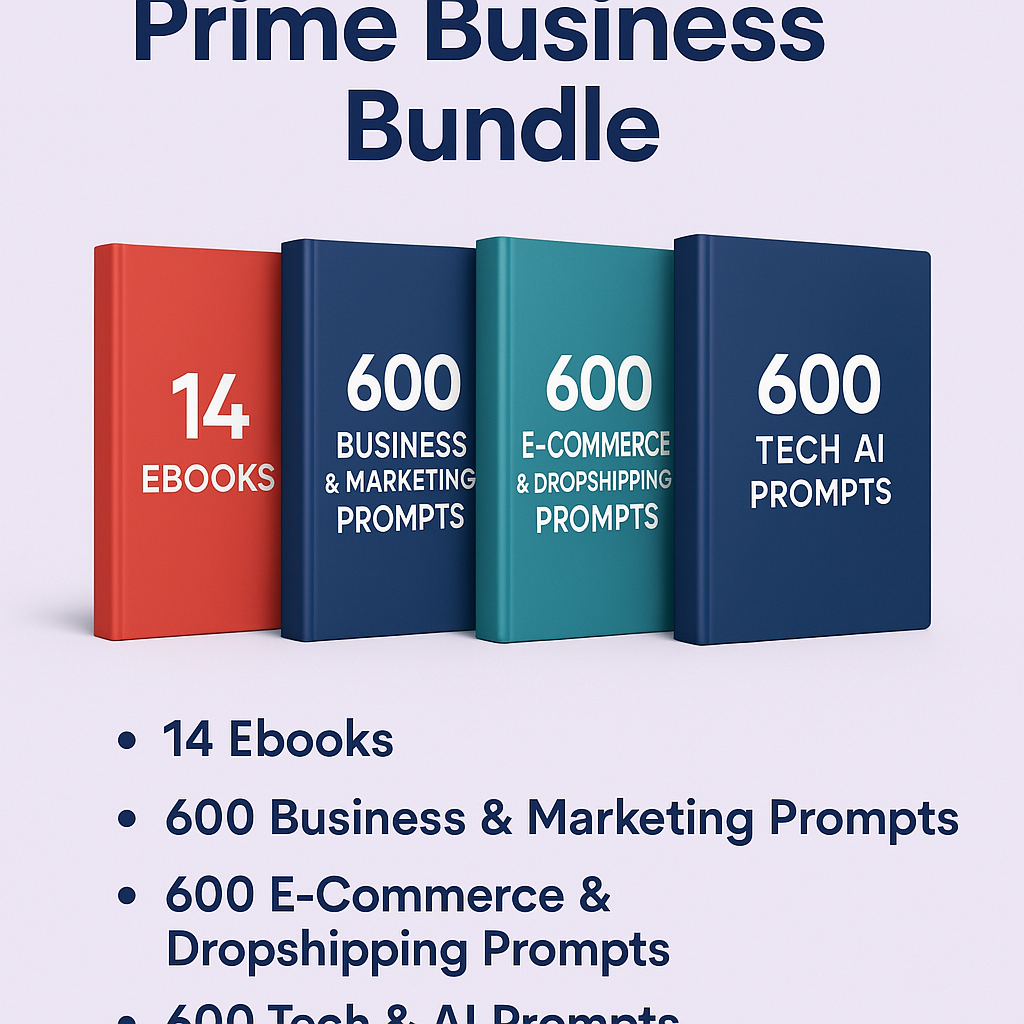



0 comments:
Post a Comment
We value your voice! Drop a comment to share your thoughts, ask a question, or start a meaningful discussion. Be kind, be respectful, and let’s chat!