There may come a time when you need to disable or delete your e-payment account, whether it's PayPal, Payoneer, or Stripe. Reasons for deactivating or deleting an account can range from changing payment methods, closing a business, or simply moving to a different platform. Whatever the reason may be, each platform has specific steps for disabling or permanently deleting your account. In this guide, we will walk you through the process for disabling or deleting your PayPal, Payoneer, and Stripe accounts.
How to Disable or Delete Your PayPal Account
PayPal is one of the most popular e-payment platforms, and it offers the option to either temporarily disable or permanently delete your account. If you’re planning to leave the platform for a while but might return later, disabling your account might be the best option. On the other hand, if you’re sure you want to leave PayPal forever, you can delete your account permanently.
How to Temporarily Disable Your PayPal Account
While PayPal doesn’t offer a direct "disable" option like some platforms, there are ways to limit your account’s activity:
Step 1: Log in to Your PayPal Account
Go to PayPal and log in with your email and password.
Step 2: Remove Payment Methods
-
Navigate to the "Wallet" section.
-
Remove any linked cards, bank accounts, and payment methods to ensure no payments can be made from your account.
Step 3: Close Your Open Transactions
Before taking any action, ensure all transactions are completed or canceled. PayPal requires you to clear any pending payments or disputes before making further changes to your account.
Step 4: Contact PayPal Customer Support
If you want to temporarily suspend your account, contact PayPal’s customer support for assistance. They may be able to help you put a hold on your account while preserving your details for future use.
How to Permanently Delete Your PayPal Account
If you are sure you no longer need your PayPal account and wish to close it permanently, you can follow these steps:
Step 1: Log in to Your PayPal Account
Visit PayPal and log into your account.
Step 2: Go to Settings
Click on the gear icon in the top right corner of the page, which will take you to your account settings.
Step 3: Find Account Options
Within the settings menu, go to the "Account" tab. Scroll to the bottom of the page, where you’ll find the "Close your account" option.
Step 4: Close Your Account
-
Click on "Close your account" and follow the prompts to confirm that you want to permanently delete your PayPal account.
-
You will be asked to verify your identity and may be required to provide additional information.
-
Once confirmed, PayPal will close your account permanently.
Step 5: Confirm Closure
After following these steps, PayPal will begin the process of deleting your account. Make sure all balances are withdrawn or transferred before deleting your account, as PayPal will not retain any funds after account deletion.
How to Disable or Delete Your Payoneer Account
Payoneer is another widely used payment platform, particularly for international transactions. If you no longer need your Payoneer account, you can either disable it temporarily or delete it permanently.
How to Disable Your Payoneer Account
Payoneer does not have a specific "disable" function, but there are steps you can take to stop all transactions and prevent further use of your account:
Step 1: Log in to Your Payoneer Account
Visit Payoneer and log in with your username and password.
Step 2: Remove Payment Methods
-
Go to the "Bank Accounts" or "Funding Sources" section.
-
Remove all linked bank accounts and payment methods.
Step 3: Contact Payoneer Support
If you’re looking to temporarily suspend your account, contact Payoneer’s customer support. They may be able to assist in suspending your account or placing a temporary hold on transactions.
How to Permanently Delete Your Payoneer Account
If you’re ready to permanently delete your Payoneer account, follow these steps:
Step 1: Log in to Your Payoneer Account
Go to Payoneer and log in with your credentials.
Step 2: Contact Customer Support
Payoneer requires you to contact customer support for account deletion. You can initiate the deletion process by submitting a request via the Payoneer support page.
-
Visit Payoneer’s customer service page and request to permanently close your account.
-
You may need to provide verification and additional documentation.
Step 3: Follow Up
Once Payoneer’s support team confirms your request, they will begin the process of deleting your account. Be sure to withdraw any remaining funds from your Payoneer account before initiating this process.
Step 4: Confirm Deletion
After completing the necessary steps, Payoneer will close your account. Any remaining funds in your account will be lost, so make sure everything is transferred or withdrawn beforehand.
How to Disable or Delete Your Stripe Account
Stripe is a payment gateway commonly used by businesses to process online payments. If you no longer wish to use your Stripe account, you can either disable it temporarily or delete it permanently. Stripe also allows you to deactivate your account when you no longer need it.
How to Disable Your Stripe Account
Unlike PayPal and Payoneer, Stripe doesn't have a dedicated "disable" feature, but you can stop all payments and deactivate your account:
Step 1: Log in to Your Stripe Account
Go to Stripe and log in using your credentials.
Step 2: Stop Payments and Transactions
-
Go to the "Payments" section and make sure there are no pending transactions.
-
Disable any active subscriptions and payment methods to ensure no charges are made.
Step 3: Contact Stripe Support
If you wish to temporarily suspend your account, contact Stripe support for assistance. They will guide you on how to suspend your account while preserving your business details for later use.
How to Permanently Delete Your Stripe Account
To delete your Stripe account, follow these steps:
Step 1: Log in to Your Stripe Account
Log in to your account at Stripe.
Step 2: Go to the "Account Settings" Page
Click on your account name in the top right corner, and navigate to the "Account Settings" page.
Step 3: Request Account Deletion
-
Scroll down to the bottom of the page, where you will find the option to "Close Account."
-
Stripe will ask you to confirm that you want to permanently delete your account.
Step 4: Complete the Deletion Process
After confirmation, Stripe will start the deletion process. Ensure all transactions and balances are settled before proceeding with account closure.
Step 5: Confirm Deletion
Once completed, Stripe will deactivate your account. All data associated with your account will be permanently deleted.
Conclusion
Disabling or deleting an account from an e-payment platform like PayPal, Payoneer, or Stripe is a process that requires careful consideration. If you only need to stop using the account temporarily, it's best to remove your linked payment methods and contact customer support to disable it. However, if you want to close your account permanently, you should follow the necessary steps to ensure that all funds are withdrawn, and all transactions are completed.
Before closing any account, always ensure that you’ve removed any outstanding balances or pending transactions. By following the correct steps, you can ensure that your account is closed without any issues or loss of funds. Whether you’re switching to a different platform or no longer need the account, knowing how to properly delete or disable it will give you peace of mind.









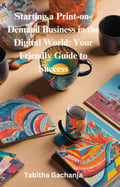



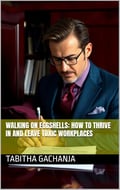
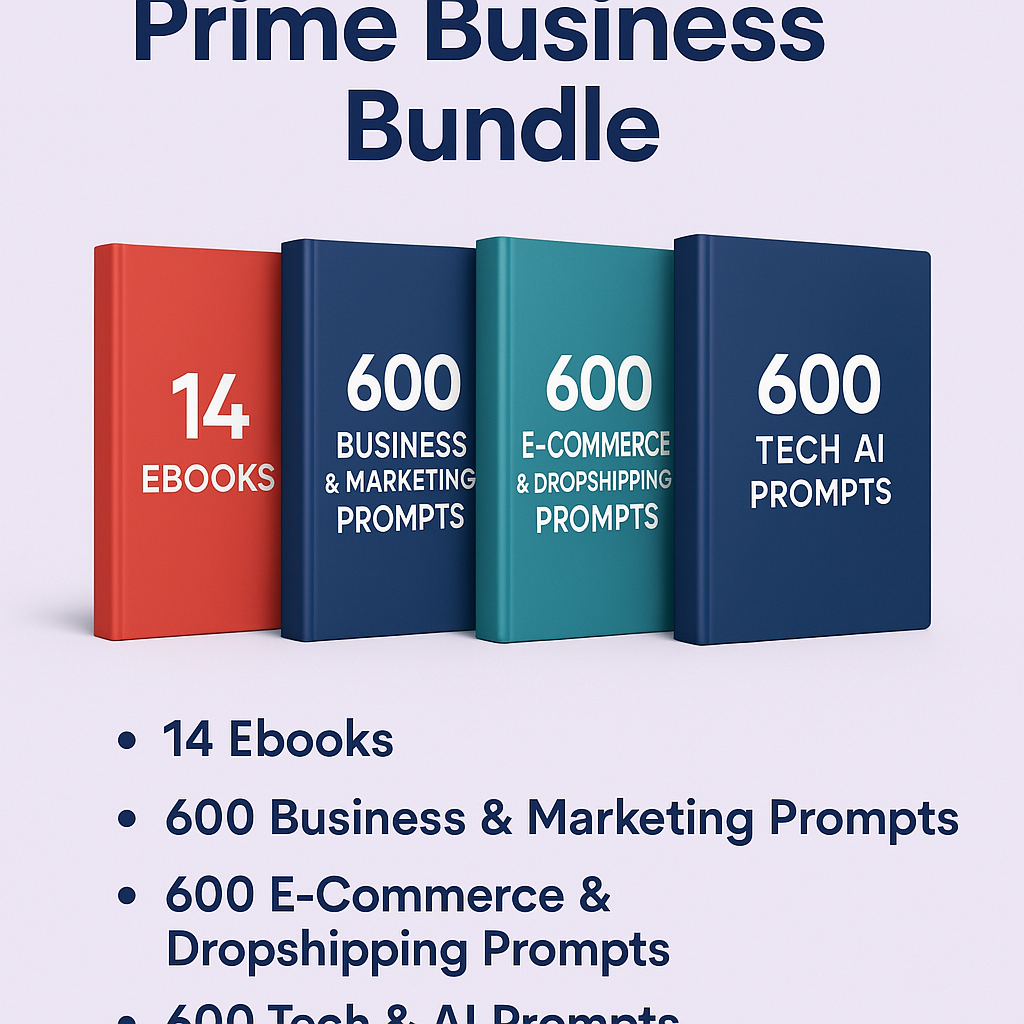



0 comments:
Post a Comment
We value your voice! Drop a comment to share your thoughts, ask a question, or start a meaningful discussion. Be kind, be respectful, and let’s chat!